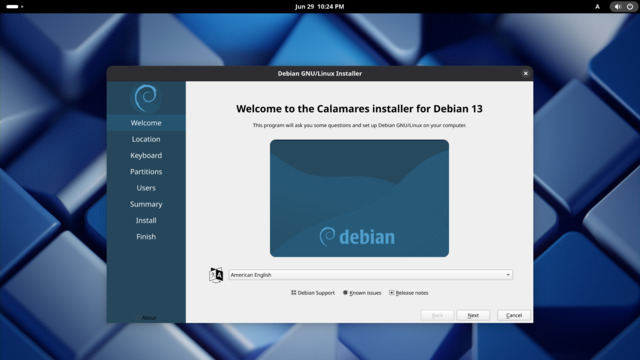Debian Live for MNT Reform
Download
| Debian 13 Trixie | |
|---|---|
| Download URL | https://reform.debian.net/live/reform-system-any.img |
| Image size | 3.8G |
| PGP signature | https://reform.debian.net/live/reform-system-any.img.sig |
| SHA256 | 7a881308c6f4e8979b3d99ca3c6b7a95f7a85f99e27d11f1def8e824921330bc |
To reproduce above images locally use SOURCE_DATE_EPOCH=1770098400.
Flashing
You can flash the Debian Live onto an SD-Card using bmaptool and PGP verification using the following command:
sudo bmaptool copy --fingerprint 3AC6EB840FA5CE3FF31BAD80EF93221F8A44FEB2 --keyring /usr/share/keyrings/debian-keyring.gpg https://reform.debian.net/live/reform-system-any.img /dev/mmcblkX
Make sure to replace /dev/mmcblkX with the name of your SD-Card device of your
computer. bmaptool will make sure not to accidentally overwrite any drive
which is currently in use. For more guidance, see either directly below or the instructions about flashing.
Summary
Debian Live is a disk image which boots an immutable Debian installation. The Calamares Installer can be used to install Debian on the Reform. The image ships with the Gnome flavour. There is no image with the kernel from Trixie backports due to space constraints.
Source
The images are generated by the following scripts: https://salsa.debian.org/reform-team/reform-debian-live