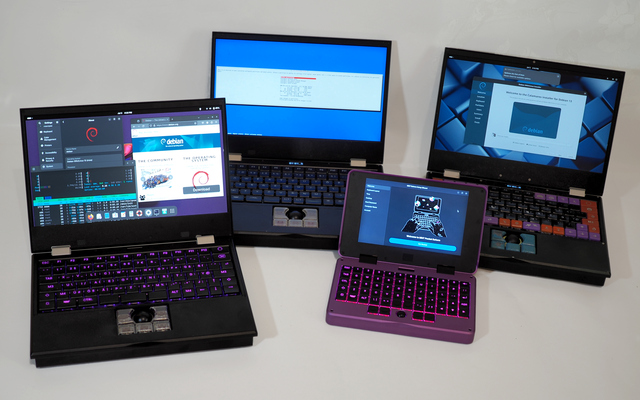
MNT Reform Debian disk images and package repository
This website is NOT an official resource by MNT Research GmbH
The content on these pages is independently provided by the Reform Debian community. The official images can be found at https://mnt.re/system-image and the official repository at https://mntre.com/reform-debian-repo/.
This website provides bootable system images, a patched Debian installer, an apt repository, a patched Debian Live image, as well as a patched Grml Linux image for the MNT Reform, the MNT Pocket Reform and the Reform Next open source hardware family of computers. To learn more about MNT Reform computers, visit mntre.com, get involved via the forum or via IRC in #mnt-reform on irc.libera.chat:6697 or read the source code at source.mnt.re/reform and salsa.debian.org/reform-team.
The bootable system image will let you try out Debian immediately. Just flash
the provided system image to an SD-card (or USB flash drive) and turn on your
Reform with the SD-Card (or USB stick) inserted. You can install Debian to eMMC
or NVMe by using the reform-migrate and reform-setup-encrypted-disk scripts
on that system. If you prefer installing Debian using the Debian installer you
can flash the d-i image to a USB flash drive and install Debian to your Reform
in the same way as you would for other machines.
In contrast to the Debian system
images and apt
repository provided by MNT Research,
this page provides its content based on Debian stable (Trixie) instead of
unstable for a more reliable computing experience. The disk images as well as
the packages in the apt repository are signed with a OpenPGP key that is part
of the Debian Developer keyring shipped by the debian-keyring package on your
system.
The contents on these pages are regenerated daily. You can find the last time
that the this page and the content behind it got generated at the footer of
every page. You can find the SOURCE_DATE_EPOCH value to reproduce each image
locally below the download table on the respective page.
